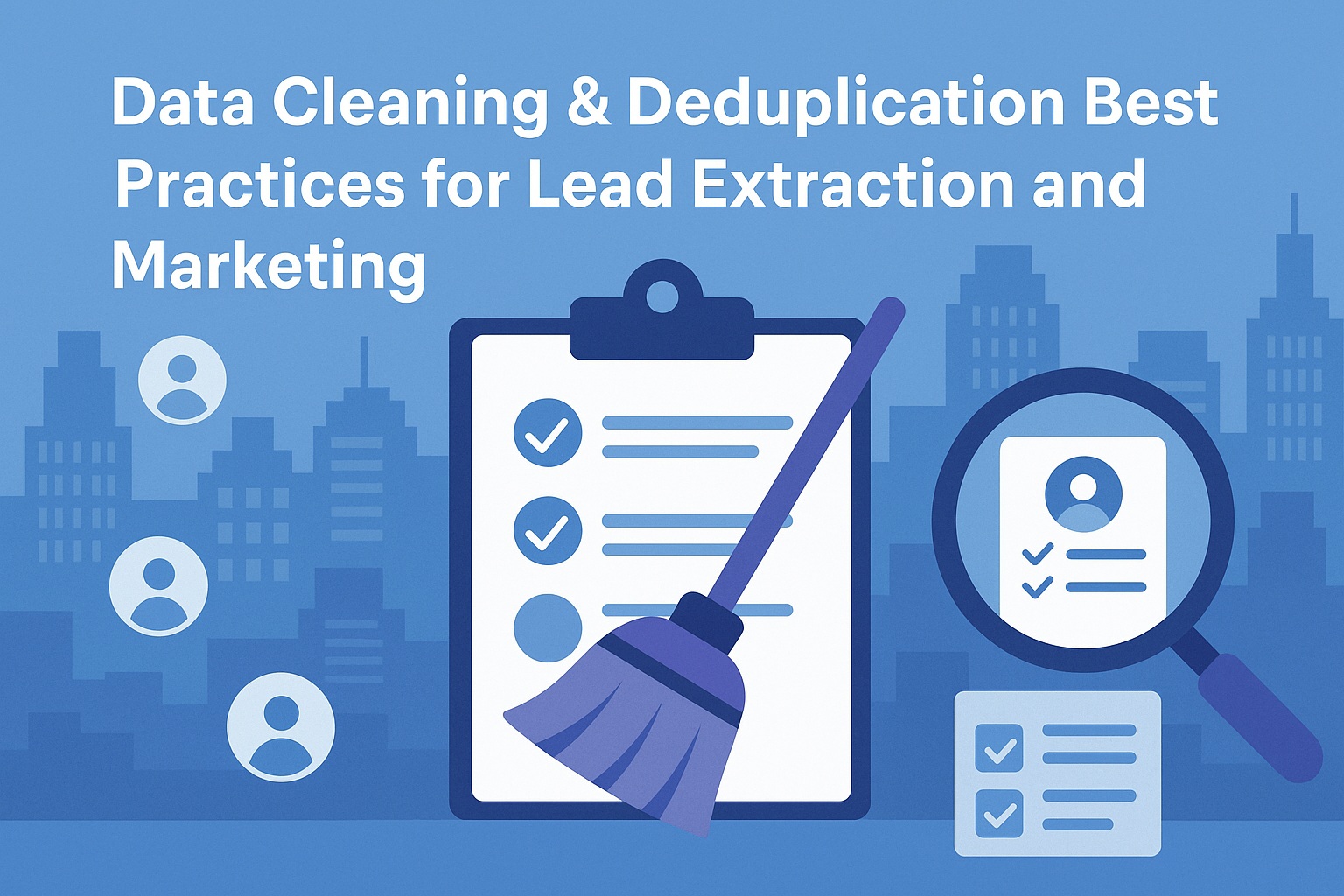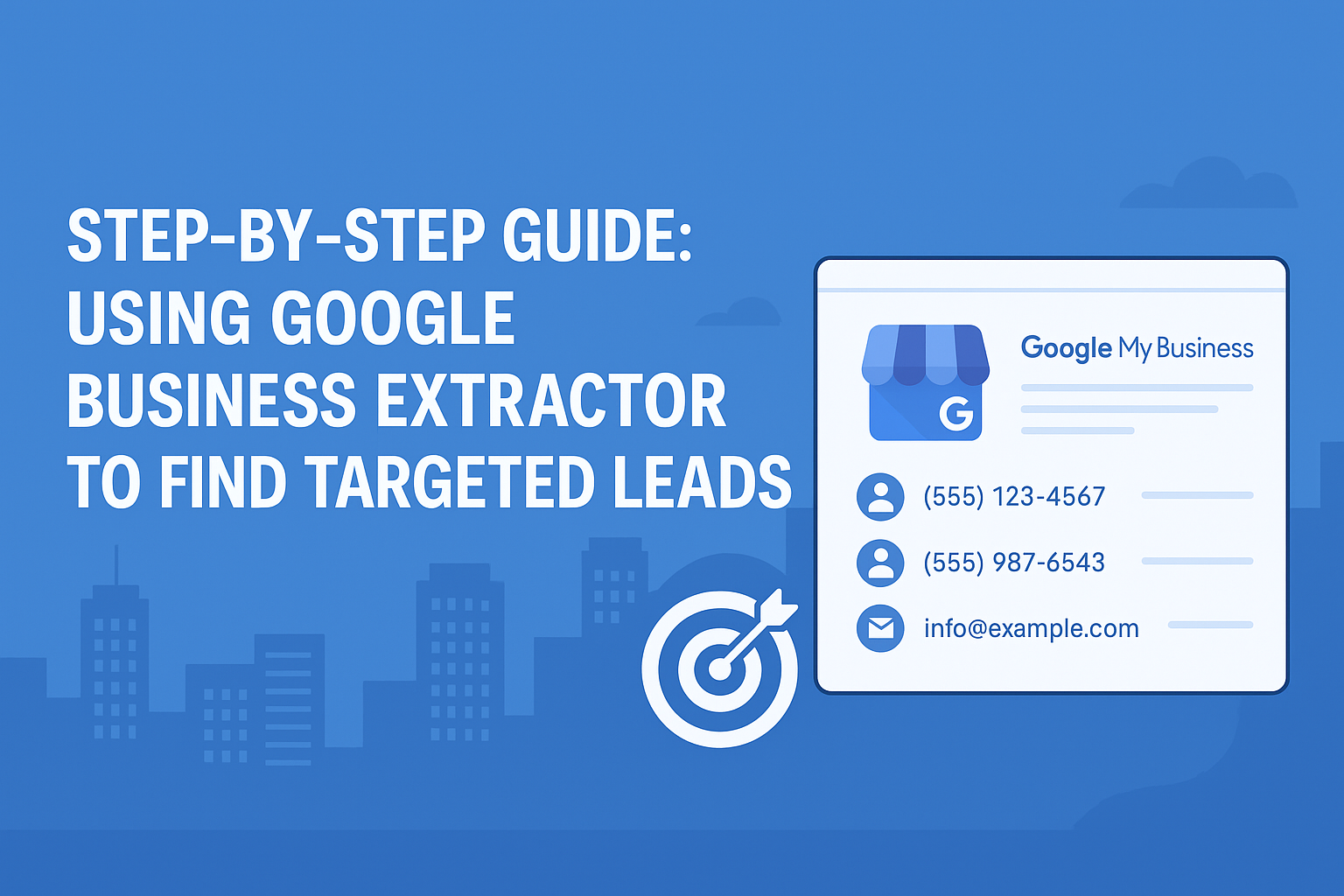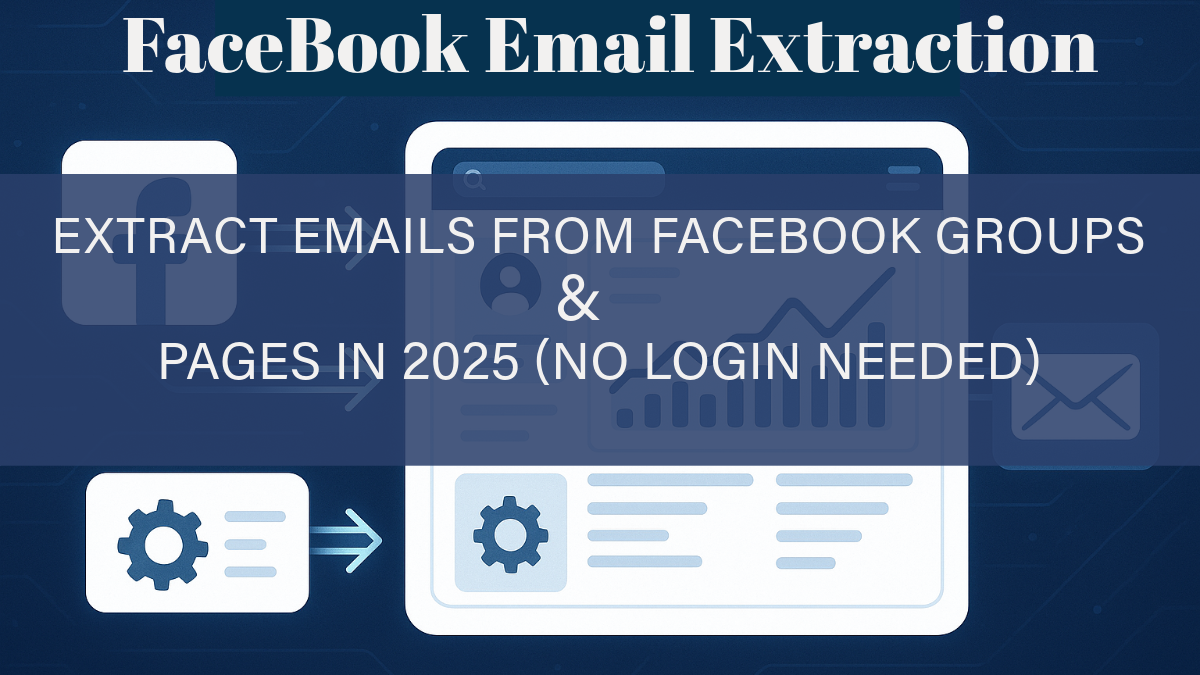Why Email Verification Is Critical for Marketing Success in 2025 (With Real Stats)
Email marketing remains one of the highest-ROI channels available to businesses today.
But in 2025, sending emails without proper email verification is no longer an option — it’s a direct threat to your sender reputation, deliverability, and overall campaign performance.
The rules have tightened. Email providers have become stricter. Data quality issues have increased.
And the result?
More bounces, more spam flags, and fewer emails reaching inboxes.
In this guide, we break down why email verification is absolutely critical in 2025, backed by real statistics and how you can protect your domain reputation.
1. Email Marketing Still Delivers the Highest ROI in 2025
Despite the rise of WhatsApp, social media, and AI chatbots — email remains unmatched for marketing ROI.
📊 Key Stats
-
Email generates an average $36 for every $1 spent (Litmus, 2024).
-
59% of B2B marketers say email is their most effective lead generation channel (HubSpot).
-
Email delivers 6× higher conversions than social media.
But here’s the catch:
None of this matters if your emails don’t reach inboxes.
And inboxing depends heavily on the quality of your email list.
2. Bounce Rate Is the Silent Killer of Deliverability
Most marketers focus on subject lines, funnels, and automation…
but the biggest threat is something else entirely:
👉 High email bounce rate.
A bounce rate above 2% can trigger provider suspicion.
Above 5% can damage your domain reputation.
Above 10% can get your domain throttled or blocked.
📊 Real-World Bounce Rate Data
-
The average email bounce rate across industries is 10.14% (Constant Contact).
-
20–30% of email lists degrade every year due to role changes, abandoned accounts, fake signups, spam bots, and expired domains.
-
51% of companies never verify emails collected from lead forms.
This leads to bounced emails — which email providers treat as a sign of poor list hygiene.
Once that happens, Google, Outlook, and Yahoo start pushing your messages into:
-
Spam
-
Promotions
-
Or they stop inboxing entirely
Verification is the only protective shield.
3. Why Email Verification Matters More in 2025
Email security and anti-spam systems have become significantly stricter.
Here’s what changed:
-
Google & Yahoo’s 2024 Deliverability Updates now penalize senders who exceed bounce or spam thresholds.
-
Disposable email services have increased by 60% since 2022 (Kickbox).
-
Bots and fake signups now make up […]
Data Cleaning & Deduplication Best Practices for Lead Extraction and Marketing
Introduction
In the world of digital marketing and lead generation, data is your currency. But just like real currency, its value depends on its purity.
Even the most powerful data extraction or lead generation tools can produce messy, duplicated, or outdated data if you don’t maintain it properly.
Unclean data leads to inefficient campaigns, wasted time, and poor ROI. Imagine sending the same marketing email twice to one person, or calling a prospect who no longer works at that company — that’s not just unprofessional, it hurts your brand credibility.
That’s why data cleaning and deduplication should be part of every marketer’s or business owner’s workflow.
In this guide, we’ll cover:
-
What data cleaning and deduplication mean
-
Why they’re essential
-
Common problems with unclean data
-
Step-by-step cleaning process
-
Best practices and tools to automate it
Let’s get started.
What Is Data Cleaning?
Data cleaning is the process of identifying and fixing errors, inconsistencies, and inaccuracies in your data set.
In the context of lead extraction, this means improving the quality of data you’ve scraped or imported from various sources — such as Google Business, social media, or email lists.
Typical cleaning tasks include:
-
Removing duplicates
-
Correcting misspelled names or domains
-
Formatting phone numbers and emails consistently
-
Filling in missing details
-
Verifying contact information (email and phone validation)
In short, it’s how you turn raw scraped data into a reliable, actionable database.
What Is Deduplication?
Deduplication (or “de-dupe”) is a key part of data cleaning that involves identifying and removing duplicate records.
Duplicates happen when:
-
The same lead is extracted multiple times from different sources
-
Multiple entries have minor spelling differences
-
Merged datasets overlap (e.g., CRM + new scraper results)
For example:
| Name | Phone | |
|---|---|---|
| John Smith | john@abc.com | 9876543210 |
| J. Smith | john@abc.com | 9876543210 |
These are duplicates even if the names are slightly different. Deduplication removes such redundancies, leaving one clean, accurate record.
Why Clean & Deduplicate Data?
Here’s why every business that uses lead extraction software should clean data regularly:
1. Better Marketing Performance
Clean data ensures your email and SMS campaigns reach the right people. No bounces, no duplicates, no wasted effort.
2. Saves Time and Money
Invalid or duplicated data increases campaign costs (you pay per contact in most platforms). Cleaning data reduces […]
Step-by-Step Guide: Using Google Business Extractor to Find Targeted Leads
Introduction
In today’s competitive digital landscape, finding and connecting with potential customers quickly is the key to business growth. Whether you’re running a local service company, a B2B agency, or an e-commerce brand, accurate contact details of businesses can make your outreach more effective.
That’s where a Google Business Extractor comes in. This tool allows you to automatically scrape valuable data such as business names, phone numbers, email addresses, websites, and locations directly from Google Business Listings. Instead of spending hours manually copying details, you can generate a list of targeted prospects in just a few minutes.
In this guide, we’ll walk you step by step through how to use a Google Business Extractor, its benefits, best practices, and how to maximize results for your business.
What is a Google Business Extractor?
A google business extractor (also called a Google Business Listings Scraper or Local Business Data Scraper) is a specialized software that pulls business information directly from Google My Business (GMB) or Google Maps search results.
Typical data you can extract includes:
-
Business Name
-
Address & Location
-
Phone Number
-
Website URL
-
Email Address (if available)
-
Reviews & Ratings
-
Business Categories
This information can then be exported into CSV/Excel for outreach campaigns, CRM integration, or further lead qualification.
Why Use a Google Business Extractor?
Here are some compelling reasons:
-
Time Savings – Instead of manually copying hundreds of listings, the extractor does it in seconds.
-
Targeted Prospecting – Search by location + keyword (e.g., dentist in New York) to get hyper-relevant results.
-
Scalable Lead Generation – Generate thousands of leads for email, SMS, or call campaigns.
-
Accuracy – Pulls data directly from Google, ensuring you’re working with up-to-date information.
-
Cost Efficiency – Replace manual data entry or outsourcing costs with an automated tool.
Step-by-Step: How to Use a Google Business Extractor
Step 1: Install & Launch the Software
-
Download and install the extractor software on your computer.
-
Open the tool — you’ll see a simple dashboard with options like search keyword, location, and extraction settings.
Step 2: Enter Your Search Parameters
-
In the search bar, type a keyword (e.g., plumbers, digital marketing agencies, coffee shops).
-
Add the location you want (city, state, country). Example: Plumbers in New York.
Real-Time Phone Number Scraping: How We Helped a Startup Get 10,000 Leads in 2 Weeks
Introduction
If you’re tired of chasing unresponsive emails, you’re not alone. Phone outreach is making a strong comeback — especially with the rise of WhatsApp and personalized calling campaigns.
But where do you get quality direct phone numbers of your prospects?
In this case study, we’ll show how a fast-growing startup used RS Phone Prospector to scrape 10,000 phone numbers in just 2 weeks from LinkedIn and other social platforms — all in real time and without logging in to any platform.
The Challenge: No Reliable Phone Leads
A SaaS startup offering HR automation tools was scaling fast. Their email outreach was getting low open rates, and they wanted to try WhatsApp and SMS-based campaigns instead.
Problems they faced:
-
No reliable source for quality phone numbers
-
Bought databases were outdated or irrelevant
-
Manual scraping was slow and risky
-
Needed mobile numbers, not just landlines
The Solution: RS Email & Phone Prospector
Our software helped them solve all of that — fast.
Using keyword-targeted bulk searches like:
-
“HR Manager Bengaluru from LinkedIn”
-
“Talent Acquisition Mumbai from LinkedIn”
They were able to run 100+ searches at a time, targeting job titles, cities, and industries. RS Email & Phone Prospector scraped numbers in real time without logging into LinkedIn or using any risky browser extensions.
How It Worked
✅ Step 1: Upload up to 100 keyword combinations
✅ Step 2: RS Phone Prospector scraped real-time data from public web sources
✅ Step 3: Numbers were extracted real-time and exported into a spreadsheet
✅ Step 4: Integrated with Twilio & WhatsApp Business API for automation
Results in 14 Days
📈 Leads Extracted: 10,422 phone numbers
📞 Direct Mobile Numbers: 8,930
📬 WhatsApp Campaign Response Rate: 27%
🧑💻 Sales Demos Booked: 167
💸 Conversion to Paid Users: 43
Revenue Impact: +18% increase in MRR (Monthly Recurring Revenue)
Why It Worked So Well
-
No login needed for social platforms
-
Super-fast bulk search (up to 100 keywords)
-
High accuracy for mobile numbers
-
Supports call, SMS, and WhatsApp outreach
-
Data is always fresh and sourced in real time
Ready to Try It Yourself?
You can start with a free trial, or […]
How to Extract Emails from Facebook Groups & Pages in 2025 (No Login Needed)
Facebook email extractor may not be the first place you think of for B2B & B2C leads—but it should be. Millions of business pages, community groups, profiles and niche audiences thrive here. If you can extract emails of professionals or prospects from Facebook, your outreach can become highly targeted and effective.
That’s where RS Email & Phone Prospector comes in. With no Facebook login or risky extensions required, it lets you pull email addresses in real-time.
In this post, you’ll learn how it works, who it’s for, and a real case study where this method brought in thousands of leads.
Why Facebook is Still a Goldmine for Lead Generation
- 3 billion+ monthly active users
- Millions of business-oriented groups and brand pages
- Local and niche communities sharing contact info
However, traditional scraping from Facebook is blocked or flagged easily. Most tools:
- Require your Facebook login
- Get blocked quickly
- Can’t extract email addresses directly
RS Prospector bypasses all this with public data sourcing.
How It Works: RS Email Prospector for Facebook
Instead of using Facebook’s internal data, RS Prospector works like this:
- You enter a keyword or topic (e.g., “Interior Designers in California”)
- The system pulls relevant public Facebook pages or groups that mention it
- Any publicly available emails on those pages are extracted in real time
No login. No account. No tracking.
Example Use Case: Local Agency Boosts Leads
Problem: A digital agency in Texas wanted to target real estate agents but couldn’t extract contact info from local Facebook pages.
Solution: They used RS Prospector to search with 50 variations of “Real Estate Agent [City Name] Facebook.”
Result:
- 4,100 targeted emails extracted in just 2 Hours
- 19% open rate with a follow-up sequence
- 18 discovery calls booked in a week
Growth: 14% increase in new client signups in under 30 days.
Key Benefits
- Works with Facebook, Instagram, LinkedIn, and more
- Inbuilt proxy setup
- No login or risk of account block
- Instant bulk email extraction
- Use 100 keywords at a time
- Export to CSV or Excel
Conclusion
If you’re still relying on Facebook manually or using browser extensions that stop working every month, it’s time for a smarter solution. RS Email & Phone Prospector brings powerful public data extraction right to your fingertips.
Start building high-converting emails or phone lists from Facebook today — no login required.
Try It Now – No Credit Card Required
Want to see it in action? Sign up for a free trial or request a live demo today.
👉 Try Now
👉 Watch Demo