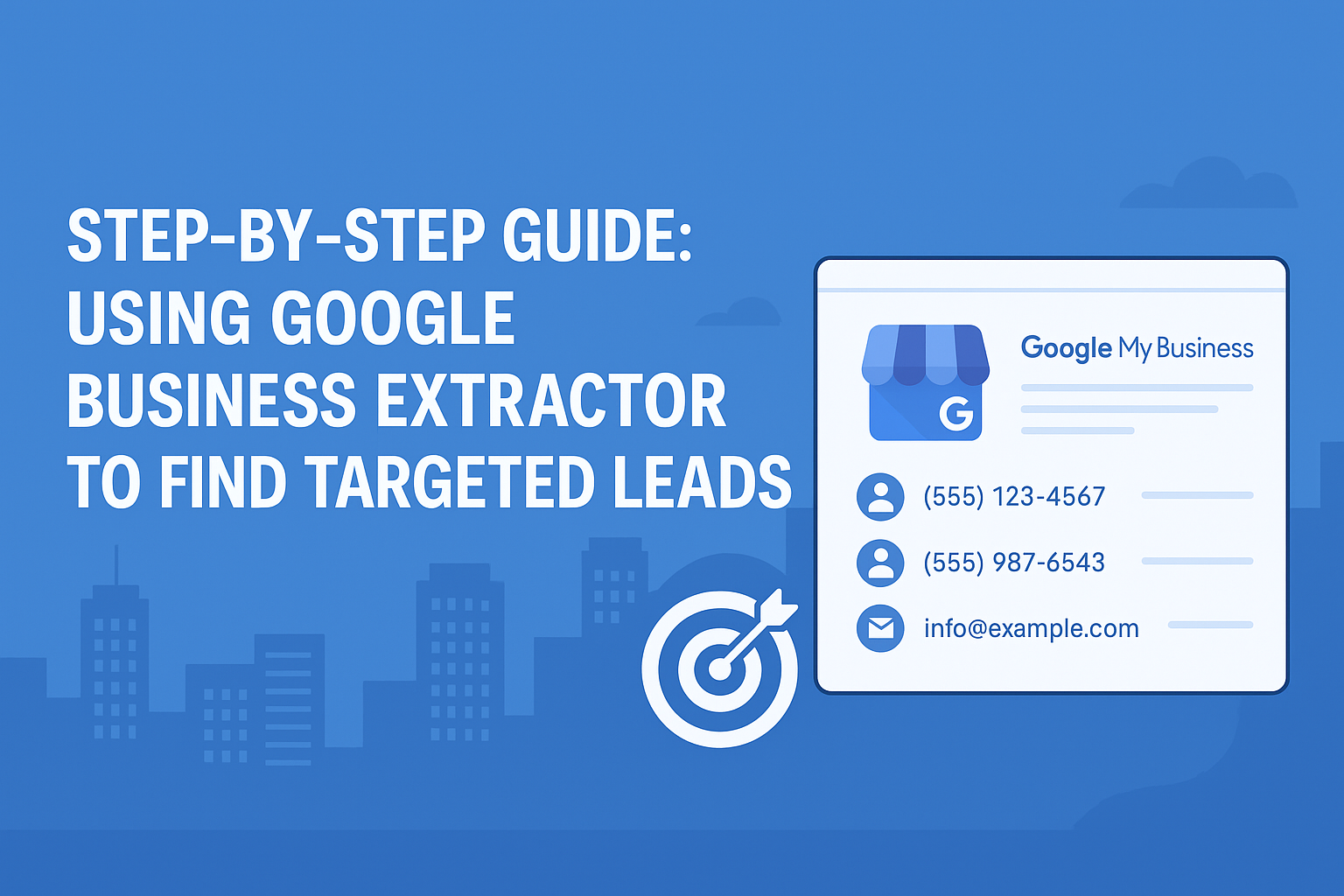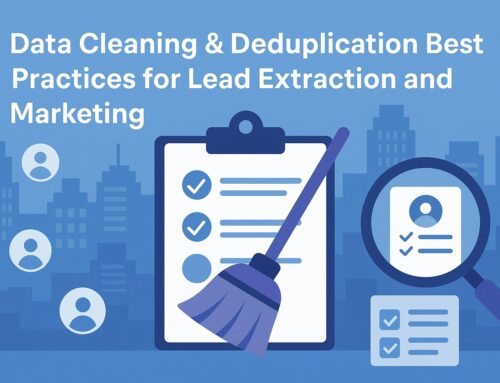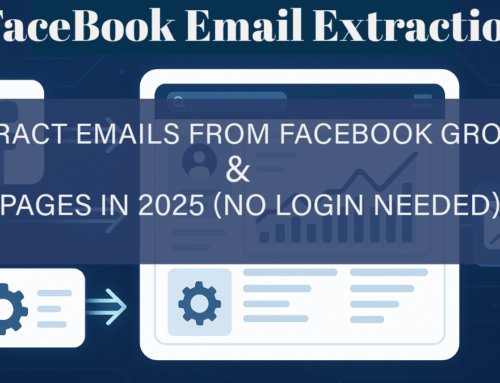Introduction
In today’s competitive digital landscape, finding and connecting with potential customers quickly is the key to business growth. Whether you’re running a local service company, a B2B agency, or an e-commerce brand, accurate contact details of businesses can make your outreach more effective.
That’s where a Google Business Extractor comes in. This tool allows you to automatically scrape valuable data such as business names, phone numbers, email addresses, websites, and locations directly from Google Business Listings. Instead of spending hours manually copying details, you can generate a list of targeted prospects in just a few minutes.
In this guide, we’ll walk you step by step through how to use a Google Business Extractor, its benefits, best practices, and how to maximize results for your business.
What is a Google Business Extractor?
A google business extractor (also called a Google Business Listings Scraper or Local Business Data Scraper) is a specialized software that pulls business information directly from Google My Business (GMB) or Google Maps search results.
Typical data you can extract includes:
-
Business Name
-
Address & Location
-
Phone Number
-
Website URL
-
Email Address (if available)
-
Reviews & Ratings
-
Business Categories
This information can then be exported into CSV/Excel for outreach campaigns, CRM integration, or further lead qualification.
Why Use a Google Business Extractor?
Here are some compelling reasons:
-
Time Savings – Instead of manually copying hundreds of listings, the extractor does it in seconds.
-
Targeted Prospecting – Search by location + keyword (e.g., dentist in New York) to get hyper-relevant results.
-
Scalable Lead Generation – Generate thousands of leads for email, SMS, or call campaigns.
-
Accuracy – Pulls data directly from Google, ensuring you’re working with up-to-date information.
-
Cost Efficiency – Replace manual data entry or outsourcing costs with an automated tool.
Step-by-Step: How to Use a Google Business Extractor
Step 1: Install & Launch the Software
-
Download and install the extractor software on your computer.
-
Open the tool — you’ll see a simple dashboard with options like search keyword, location, and extraction settings.
Step 2: Enter Your Search Parameters
-
In the search bar, type a keyword (e.g., plumbers, digital marketing agencies, coffee shops).
-
Add the location you want (city, state, country). Example: Plumbers in New York.
-
The tool will simulate a Google search for that query.
Step 3: Start Extraction
-
Click Start/Extract.
-
The software will automatically crawl through Google Business Listings and collect details.
-
You’ll see results populating in real-time inside the tool.
- Enable inbuilt proxy support (if the tool has it) to prevent blocking.
Step 4: Review & Clean the Data
-
Once extraction is complete, review the results.
-
Some listings may not have email addresses; you can use an email finder or verification tool for those.
-
Remove duplicates to keep your data clean.
Step 5: Export the Data
-
Export the results to CSV or Excel format.
-
Import into your CRM, email marketing tool, or sales outreach platform.
You can watch demo>> to see how it exactly works.
Best Practices for Using Google Business Extractor
To maximize results, follow these tips:
-
Use Specific Keywords + Location
Instead of searching “restaurants,” search for Italian restaurants in Boston or Chinese restaurants in Chicago. The narrower your search, the more targeted your leads. -
Leverage Multiple Searches
Don’t limit yourself to one search. Run different variations like “lawyers in Los Angeles”, “attorneys in Los Angeles”, “legal services LA”. -
Verify Emails Before Campaigns
Extracted emails may not always be valid. Use a bulk email verification tool to ensure deliverability. -
Respect Legal Boundaries
We extract only publicly available data. — focus on personalized, valuable outreach. -
Schedule Regular Updates
Google Business Listings change frequently. Run extractions periodically to keep your prospect list fresh.
Example: Generating Leads for a Digital Marketing Agency
Imagine you’re a digital marketing agency in Chicago looking for small businesses to pitch services.
-
Open RS Lead Extractor Ultimate
-
Search “restaurants in Chicago”
-
Extract name, email, phone, website
-
Export to CSV
-
Import into your CRM
-
Send a personalized email like:
-
“Hi [Business Name], I noticed your restaurant has great reviews but your website isn’t mobile-friendly. We specialize in fixing that — would you like a free audit?”
-
This approach feels personalized and valuable, not spammy.
Common Challenges & How to Overcome Them
-
IP Blocking / Captchas
-
Use tools with inbuilt proxy support
-
Run searches in batches
-
-
Incomplete Data (Missing Emails/Phones)
-
Combine extractor with an email finder tool
-
Cross-check with LinkedIn or company websites
-
-
Duplicate Records
-
Always clean & dedupe before importing into CRM
-
-
Legal & Compliance Risks
-
Extract only publicly available data
-
Follow GDPR/CCPA compliance if targeting EU/US audiences
-
Alternatives to Google Business Extractor
If you want to compare, here are some alternatives:
-
Manual Copying (slow, inefficient)
-
Hiring Freelancers (error-prone, recurring costs)
-
Other Scrapers (may lack proxy support or block bypass)
Compared to these, a dedicated Google Business Extractor is:
-
Faster
-
More reliable
-
Scalable
-
Cost-efficient
Conclusion
A Google Business Extractor is one of the most powerful tools for generating targeted leads in 2025 and beyond. Whether you’re a freelancer, a local service provider, or a B2B agency, this tool can help you:
-
Save time and money
-
Build accurate lead lists
-
Scale your outreach campaigns
-
Gain a competitive edge
If you’re serious about growing your business with fresh, targeted leads, it’s time to start using a Google Business Extractor.
👉 Next Step: Try our tool today and watch how quickly your prospecting process transforms. Watch Demo